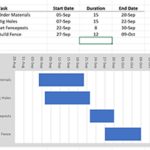Resource gaps are like a small wrench on a train track, unnoticed but poised to derail even the biggest projects with little warning. While project managers are focused on the "big two," (budget and schedule), with a smaller focus on other secondary items like stakeholder management, risks, and so forth, resource gaps lurk in the shadows and tend to become budget … [Read more...]