
In today’s fast-paced and complex business environment, effective project management is more critical than ever. Whether you’re overseeing a small team or managing a large-scale initiative, understanding the core functions of a Project Management Information System (PMIS) can transform the way you plan, execute, and deliver results.
In this post, we’ll explore eight essential functions of project management information systems that empower teams to stay organized, informed, and on track. From resource allocation to performance tracking, these capabilities are the backbone of modern project management—let’s dive in and see how they can elevate your next project!
What is a Project Management Information System?
A PMIS is one or more software tools used for a project’s information storage and distribution. PMIS’s are powerful tools designed to streamline processes, enhance collaboration, and drive project success.
What are the Most Important Components of a PMIS?
There are many types of PMIS, and equally diverse ways of applying these types of systems for optimal benefit to the organization.
The components of a project management information system are:
- Scheduling
- Estimating
- Resources
- Project documents and data
- Portals and dashboards
- Collaborative work management tools
- Social media
- Project control
Scheduling
Because schedules are such a core component of project management as a whole, almost all project management information systems contains scheduling tools. The project schedule is communicated to stakeholders and forms the baseline for project control, that is, the project is continuously measured on the basis of its adherence to the schedule.
In project management, the development of a project schedule contains 5 steps:
- Divide the project into tasks
All of the project management functions are based on the division of the project into constituent tasks, for example,Task Name 100 Dig hole 200 Pour concrete - Estimating the task duration
The duration of each task must be estimated to determine a realistic project schedule.Task Name Start End 100 Dig Hole Mar. 1 Mar. 4 200 Pour Concrete Mar. 3 Mar. 10 - Determining the task dependencies
Each task is related to at least one other task, else it would not be part of the project. For example, Task 200 cannot start until Task 100 is 50% complete.Task Name Start End Dependencies 100 Dig Hole Mar. 1 Mar. 4 200 Pour Concrete Mar. 3 Mar. 10 100 - Developing the Network Diagram and Gantt chart
Once the durations and dependencies are known, the network diagram is used to determine the critical path, that is, the tasks which must complete on time or they will affect the overall project completion date. Once the critical path is determined, the gantt chart is the most useful and intuitive tool to the project manager.
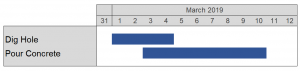
- Resource leveling
The network diagram and gantt chart do not take into account resource usage. In this last step, resources are assigned to each task and the schedule is adjusted to accommodate the availability or cost of resources.
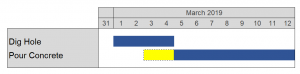
It is rare that the project schedule is not one of the most important aspects of project success. Therefore, software scheduling tools are a critical component of project management information systems as they allow the scheduling function to be performed quickly and efficiently. They also allow for easy projection of the impact of potential schedule changes mid-project. But we know that never happens!
In addition, a strong function of a PMIS is the ability to track actual vs. planned completion dates. This can then be analyzed to determine the likelihood of future project delays using earned value analysis indicators like the Estimate at Completion (EAC), Variance at Completion (VAC) or To Complete Performance Indicator (TCPI).
Estimating
Project estimating involves assigning a price to each of the project tasks. Each task is then rolled up into an overall project estimate. In a perfect world, the actual project cost will always fall within the estimate, but we know that is only an ideal to be strived for.
Each project task should have a budget, for example:
| Task | Name | Budget |
|---|---|---|
| 100 | Dig Hole | $3,000 |
| 200 | Pour Concrete | $5,000 |
A good project management information system will track the estimated cost of each task as well as the justification for the estimate. For example a parametric estimate based on a unit rate taken from an industry source, or an analogous estimate from another project. The estimator can enter the information so that it can be referenced later.
| Task | Name | Budget | Budget Justification | Actual |
|---|---|---|---|---|
| 100 | Dig Hole | $3,000 | Avg. of last 2 projects | – |
| 200 | Pour Concrete | $5,000 | From sidewalk project, scaled up | – |
Even better is an information system that tracks all tasks throughout all of the organization’s projects, so that it is very easy to call up and compare past actual data with new estimates. Many project-based organizations or programs (series of many projects) track data this way:
| Task ID | Task Name | Number of Projects | Avg. Duration | Avg. Budget | Avg. Actual |
|---|---|---|---|---|---|
| 315400 | Dig Hole | 4 | 3 days | $6,000 | $5,500 |
Resources
Almost all tasks require resources for their completion. The simplest tasks often have only a project team member for a specified period of time, but that is still a resource that needs to be available and managed in order to complete the task.
Hence, a good project management information system will allow the assignment of resources to tasks. These resources should also come with meta data such as their cost per unit, efficiency rate, or maintenance requirements.
| Task | Name | Resources | Efficiency |
|---|---|---|---|
| 100 | Dig Hole | Jon, Backhoe | 25 ft3 / hour |
| 200 | Pour Concrete | Jon, Bob, Concrete | 5 ft3 / hour |
This allows for ease of project tracking when the project management team must acquire the resources to ensure the task completes on its expected end date. It also ensures the resource requirements are adequately planned into the project, for example maintenance requirements or efficiency rate.
More sophisticated project management information systems can utilize components such as resource calendars, which specify when a resource is available, or resource breakdown structures, that specify a hierarchical matrix of resources which can be chosen from and coordinated with other projects.
Project Documents and Data
Virtually all projects produce documents as part of their scope, for example design reports or product documentation. Most projects also import documents and data for use in project work, for example databases. Still other projects have a reference library data set that is consulted by the project. For these reasons, project document control has become a specialty in and of itself.
Every document tracked by the project is cataloged and the requirements are defined. Variables used to track documents include:
- Owner
- Storage location
- Format
- Scheduled dates: Creation, approval, and submission
- Actual dates
- Review / Approval team members
- Status
Large projects like engineering or industrial projects utilize comprehensive project document control software systems run by dedicated document control staff. However, for most small and medium sized projects, a smaller document control system will suffice consisting of a web based portal that allows the upload and tracking of project documents.
Portals and Dashboards
 There are many web based project management software tools that provide a centralized dashboard for the project. Their features includes many of the other categories, like scheduling, documents, and project team messaging. This technology is becoming relatively advanced and provides strong feature sets without major investments in software training.
There are many web based project management software tools that provide a centralized dashboard for the project. Their features includes many of the other categories, like scheduling, documents, and project team messaging. This technology is becoming relatively advanced and provides strong feature sets without major investments in software training.
In addition, project stakeholders often require information dissemination tools such as web sites and project portals. For example, governmental regulatory agencies often have department-specific document upload and project information sites, which are then communicated to the stakeholder group on the other side who’s needs are being balanced with the project.
Collaborative Work Management Tools
Nowadays many projects utilize internal communication tools like project chat rooms, messaging apps, and so forth. This technology allows project team members to quickly and confidentially record critical project communications with other members of the team.
Often these software tools are located within larger web based project management tools, but they can also be standalone apps.
Social Media
Many project also use social media to communicate with stakeholders. This technology is very easy to set up and use, and most stakeholders already know how to navigate the software.
For example, project facebook pages or twitter accounts can be used to rapidly communicate project information to stakeholders, but they are dependent on the stakeholder checking for new messages.
Hence, critical messages should probably be communicated via a “push” method rather than social media, which is a “pull” method.
Project Control
Project control refers to the tasks undertaken by the project management team to measure the project’s progress and ensure it conforms to the project management plan. Usually project control is dominated by the two uber-important factors of schedule and budget. But there are other, smaller aspects.
Project control involves the following components:
- Schedule: Ensure the project is on track to complete on time.
- Cost: Ensure the project is on track to complete within its budget.
- Scope: Ensure the scope has not changed, and that additional, unauthorized work is not being performed.
- Quality: Ensure the quality of the products being produced is according to the specifications within the plan.
- Resources: Ensure the resources are still available and they are not overextended.
- Procurement: Ensure the required subconsultants, suppliers, and materials are still available and are performing their work as planned.
- Risks: Ensure the risks to project success are still being adequately mitigated.
- Communications: Ensure the stakeholder communications are conforming to the communications plan.
An effective project management information system provides a place for the project manager to track these items, thereby ensuring a project that sticks like glue to its project management plan.
Because a project is defined as temporary and unique, the first two (schedule and cost) are virtually always a central consideration in project success. They are tracked using a system called earned value management. In this system, the budget and schedule status are calculated based on the percent complete of each task. This status is calculated and reported in the following four variables:
- Schedule Variance (SV): The amount that the project is ahead or behind schedule expressed as a project budget, for example, SV = $1,000 means that the project is ahead of schedule.
- Cost Variance (CV): The amount that the project is under or over budget. For example, CV = $1,500 means that the project under budget by this amount.
- Schedule Performance Index (SPI): The schedule efficiency, or the amount that the project is ahead or behind schedule as a percentage of the overall project size. For example, SPI = 1.1 means the project is 10% ahead of schedule.
- Cost Performance Index (CPI): The cost efficiency, or the amount that the project is under or over budget as a percentage of the overall project size. For example, CPI = 0.8 means the project is 20% over budget.
There are several other variables that are used to extrapolate the current project performance to determine the projection of final project schedule and budget, for example the Estimate to Complete (ETC), Estimate at Completion (EAC), Variance at Completion (VAC) and the To Complete Performance Index (TCPI).
It is possible to track project progress without using earned value metrics. But a project management information system that follows well established project management industry standards will feature the calculation of these values. And the project manager using them will need to know what they mean to present them to upper management or stakeholders.
Project Management Information Systems in the PMBOK
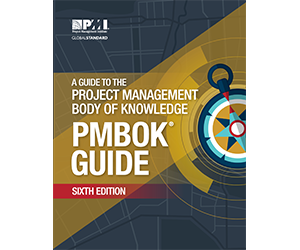 The Project Management Body of Knowledge (PMBOK) defines a project management information system like this:
The Project Management Body of Knowledge (PMBOK) defines a project management information system like this:
- An information system consisting of the tools and techniques used to gather, integrate, and disseminate the outputs of project management processes
As you might expect, the use of a PMIS is woven throughout the project management profession, and it is also quite interwoven with each knowledge area, hence it appears as a tool & technique for many processes:
Project Integration Management
- Tool & Technique of the Direct and Manage Project Work process (PMBOK 4.3.2.2)
Project Schedule Management
- Tool & Technique of the Sequence Activities process (PMBOK 6.3.2.4)
- Tool & Technique of the Develop Schedule process (PMBOK 6.5.2.7)
- Tool & Technique of the Control Schedule process (PMBOK 6.6.2.3)
Project Cost Management
- Tool & Technique of the Estimate Costs process (PMBOK 7.2.2.7)
- Tool & Technique of the Control Costs process (PMBOK 7.4.2.4)
Project Resource Management
- Tool & Technique of the Estimate Activity Resources process (PMBOK 9.2.2.6)
- Tool & Technique of the Manage Team process (PMBOK 9.5.2.2)
- Tool & Technique of the Control Resources process (PMBOK 9.6.2.4)
Project Communications Management
- Tool & Technique of the Manage Communications process (PMBOK 10.2.2.4)
- Tool & Technique of the Monitor Communications process (PMBOK 10.3.2.2)
Project Risk Management
- Tool & Technique of the Implement Risk Responses process (PMBOK 11.6.2.3)





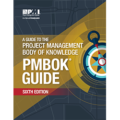



 Tyler Johnson says
Tyler Johnson says
May 8, 2019 at 10:26 amThat’s a good idea to divide the project into tasks so that you can make a list of what needs to be done faster. I would think that having a list of small manageable tasks that you could mark off would make it seem like you are getting things done more than one big task. I’ll have to think about getting some software like that since I am considering starting a construction company with my brothers.